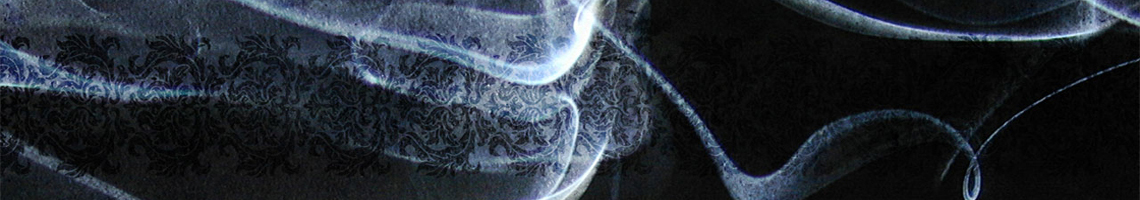One of the best features with Veeam 9 is that you no longer need to RDP to the server that houses Veeam to restore files or change backup settings. It can now be done from a console installed on a local desktop. On the PC you want the console installed, just put the disc in or mount the ISO. Instead of choosing to install the full suite, choose “Veeam Backup & Replication Console.” The installer will check to make sure your computer has all the dependencies installed.
One of the best features with Veeam 9 is that you no longer need to RDP to the server that houses Veeam to restore files or change backup settings. It can now be done from a console installed on a local desktop. On the PC you want the console installed, just put the disc in or mount the ISO. Instead of choosing to install the full suite, choose “Veeam Backup & Replication Console.” The installer will check to make sure your computer has all the dependencies installed.
When it’s installed, point the Console to the Veeam Server’s IP Address or Host Name, and type in the required username and password. You’ll now be able to run Veeam without remotely connecting to a server! Enjoy!