I’m currently working on rolling out a series of PCs and Raspberry Pis to display an informational PowerPoint. (I’ll post a full write up on the Raspberry Pi project when I’m done.) On Windows one of the most important aspects of this is that it has to automatically log into a Windows desktop. Here’s the easiest way to set that up on Windows 7.
- Go to Run box (Win + R) and type in “control userpasswords2”.
- Uncheck the box that says “Users must enter a user name and password to use this computer.”
- Hit Apply.
- A prompt will appear asking you to enter the user name and password for the account you want to be automatically logged in. Type this information into the box and hit OK.
The next time you reboot the computer will automatically log into this account. If there are multiple accounts on the computer you can simply choose to Log Out to be returned to the user selection screen.
Hope this helps with any projects you are working on!
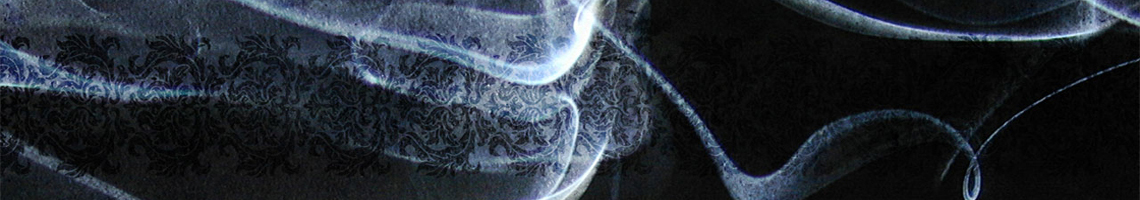


You’re the most amazing IT guy ever. Are you single? And if so are you ready to mingle??
Permalink